When people are new to (agile) software development, I have found that splitting stories can be a confusing and difficult exercise for many. Splitting (also synonymous with slicing) stories is the activity of dividing stories too big for effective development into new, smaller, stories.
Many good techniques and tips for splitting stories exist already (some linked to at the end of this post). Yet, I’d like to introduce a simple alternative to splitting stories, that doesn’t care about story formats, software development terms, and other jargon.
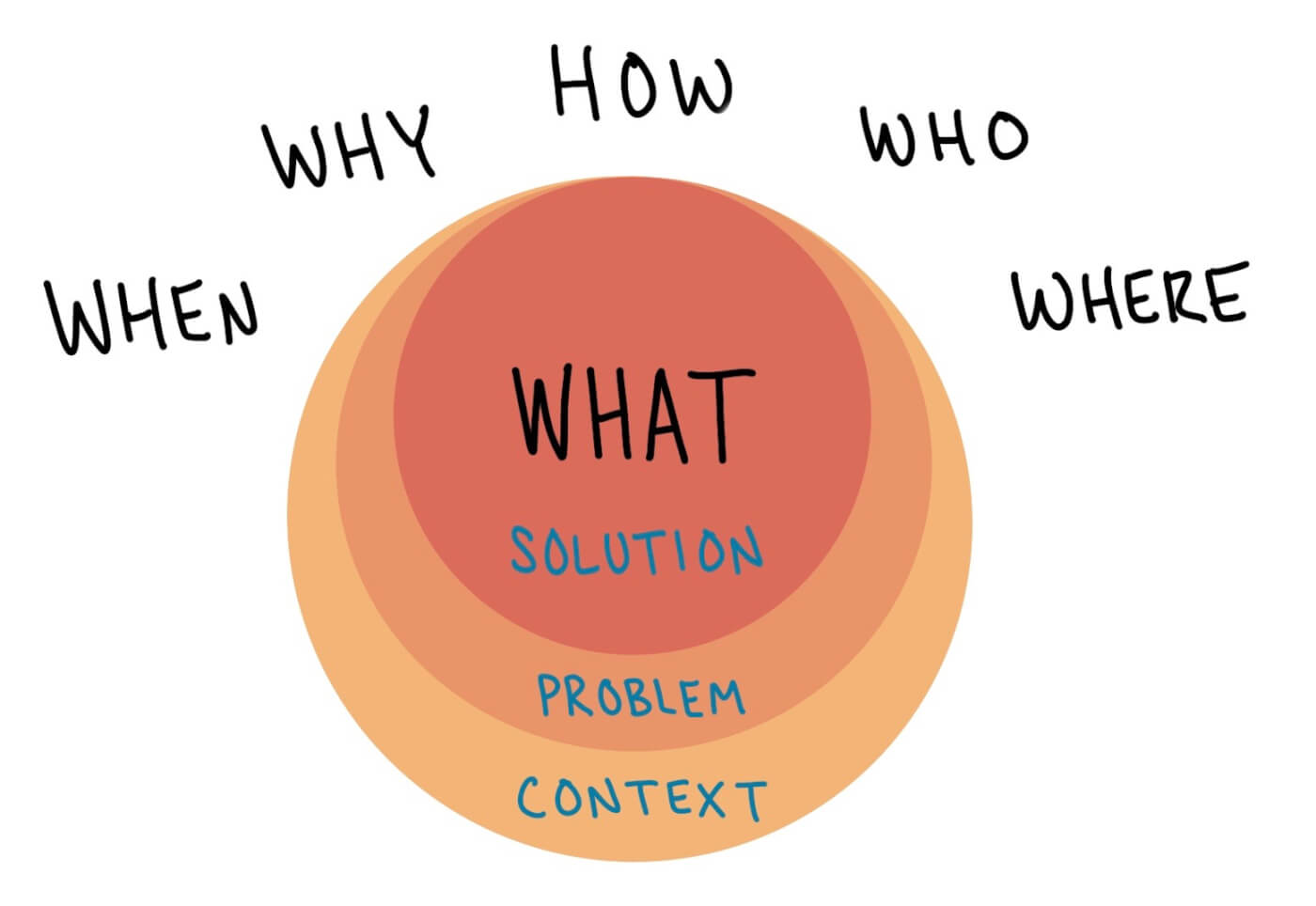
“The Five Ws (sometimes referred to as Five Ws and How, 5W1H, or Six Ws) are questions whose answers are considered basic in information gathering or problem solving. They are often mentioned in journalism, research and police investigations.”
“Splitting stories like a journalist” is about asking questions, using the Five Ws and How, to learn more about a story and expand our thinking about it, and how it can be divided into smaller stories. The questions all start with either What, Why, When, Where, Who, or How. (Read about 5 W’s and H Chart)
An example conversation about a “Formatting toolbar”
To demonstrate how this might work, we’ll continue with an example.
- “What is the story about?”
- “Oh, it’s a formatting toolbar. You know, like the one in Microsoft Word. Our users want to style their texts in different ways.”
- Why do our users want to style their texts in different ways?”
- “To improve readability and communication with their readers.”
- “What kind of different ways?”
- “Well, we’re thinking a few. Making the text bold, in italics, different colors, and highlight words and phrases. That last one is often wished for by many.”
- “Who exactly wishes for highlighting of words and phrases?”
- “That would be the editors. They want to be able to highlight certain words and phrases so that they more easily can provide feedback.”
- “Who are the other users?”
- “The writers, of course!
- “How would writers like to style their text?”
- “It’s the writers who asked for being able to make their text in italics, and sometimes bold. To emphasize certain words, dialogue, and so on.”
- “When would our users use the formatting toolbar?”
- “Writers use our service night and day. You never know when they get the inspiration for their next masterpiece. Editors, they would use it at work.”
- “Where are they using our service?”
- Writers use all our applications. Editors, they only use it from their desktop computers at work. They don’t really care about the mobile app or web.”
What we learned from the example conversation
Alright. Before we continue, let’s take a look at what we learned during the conversation:
- There are two kinds of users in mind for the formatting toolbar: writers and editors.
- Writers and editors both need formatting capabilities, but the actual styling options are different per user.
- Writers use the service from anywhere (web, app, etc.), day and night.
- But editors only use the desktop app (and only during office hours).
So, there’s already, from that short conversation, a few opportunities for splitting the original story (“formatting toolbar”) to smaller stories; e.g. we could develop italics formatting for writers, and develop the other stories meanwhile writers have italics.
Since there’s also, in this example, fewer styling alternatives needed for each kind of user. A toolbar might even not be needed. Maybe there’s also a smaller user interface available now that we don’t need as many styling options. This is a time to be creative.
I hope this article gave you some ideas of how you can divide “big” stories into smaller stories. And when you’re ready to level up your game, I suggest you use the same questions on the story’s problem statement and context as well, and not just on the proposed solution.
However, there’s one more thing. Splitting stories is a skill. A skill that takes time to grow. Practice it often, and there comes a time where suddenly you can’t stop yourself from doing it. I’ve added some more resources below for you. There are many ways to split stories, and they all complement each other. With that, I wish you good luck with your story splitting journey.
If you have any story splitting techniques and tips to share. Please do, below in the comments.
More inspiration on splitting stories
- Beyond Story Cards: Agile Requirements Collaboration
- The essence of story slicing in agile development
- INVEST in Good Stories, and SMART Tasks
- Getting Good at Story Splitting
- What is Story Splitting?